Are you facing difficulties in adding a surge in Infinite Cab?
Here is the step by step guide on How to add Surge.
At first, Register with Infinite Cab and enter all the necessary text fields like Domain, Name, Email, Company Name, Password, and enable the terms and conditions checkbox. Click on the submit button to get registered.
After it gets registered successfully, you will be receiving a mail with the activation link to your registered email address. Please click on the activation link and it will redirect to the backend admin login page.
Enter the registered email id and password and click on enter to log in to the admin page.
You need to add a surge in Infinite Cab in order to get started with all the features of Infinite Cab.
Click on the Surge main menu on the left panel and click on the Add Surge submenu as shown in the below screenshot.
Step 1: Click on the circle button next to the hand icon on the map to enable the dragging of the location marker. The same is marked as a red square in the screenshot for your reference.
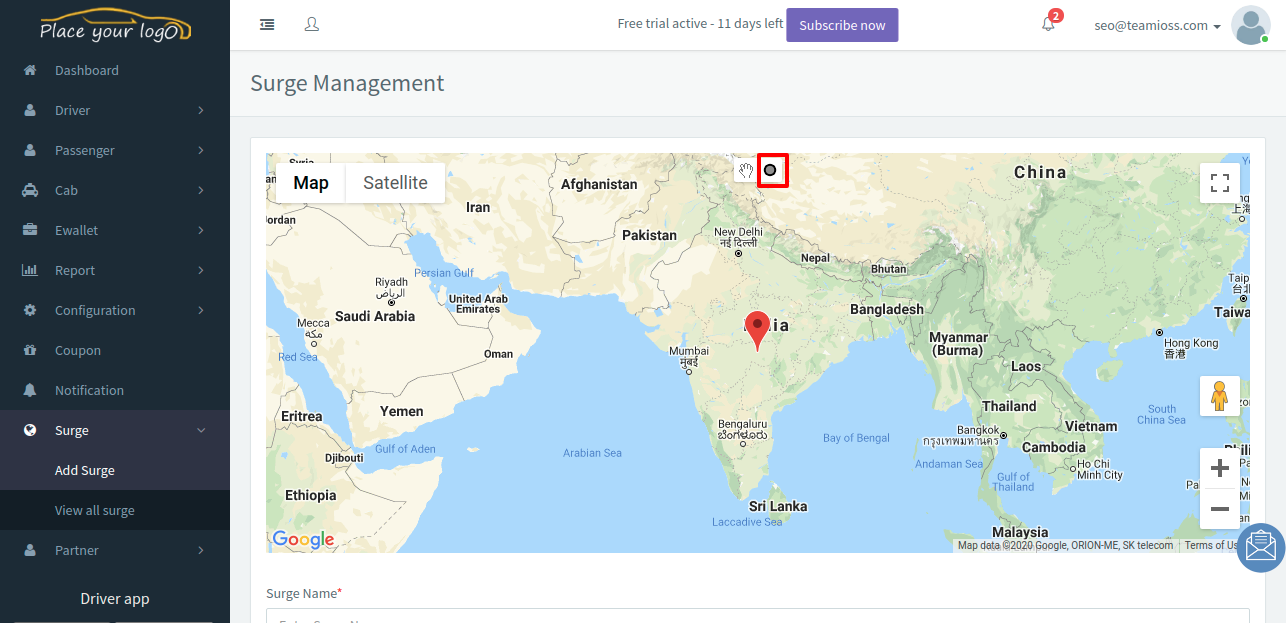
Step 2: Now drag the location marker to choose the surge radius, surge latitude, surge longitude. The values are automatically recorded in the respective text fields.
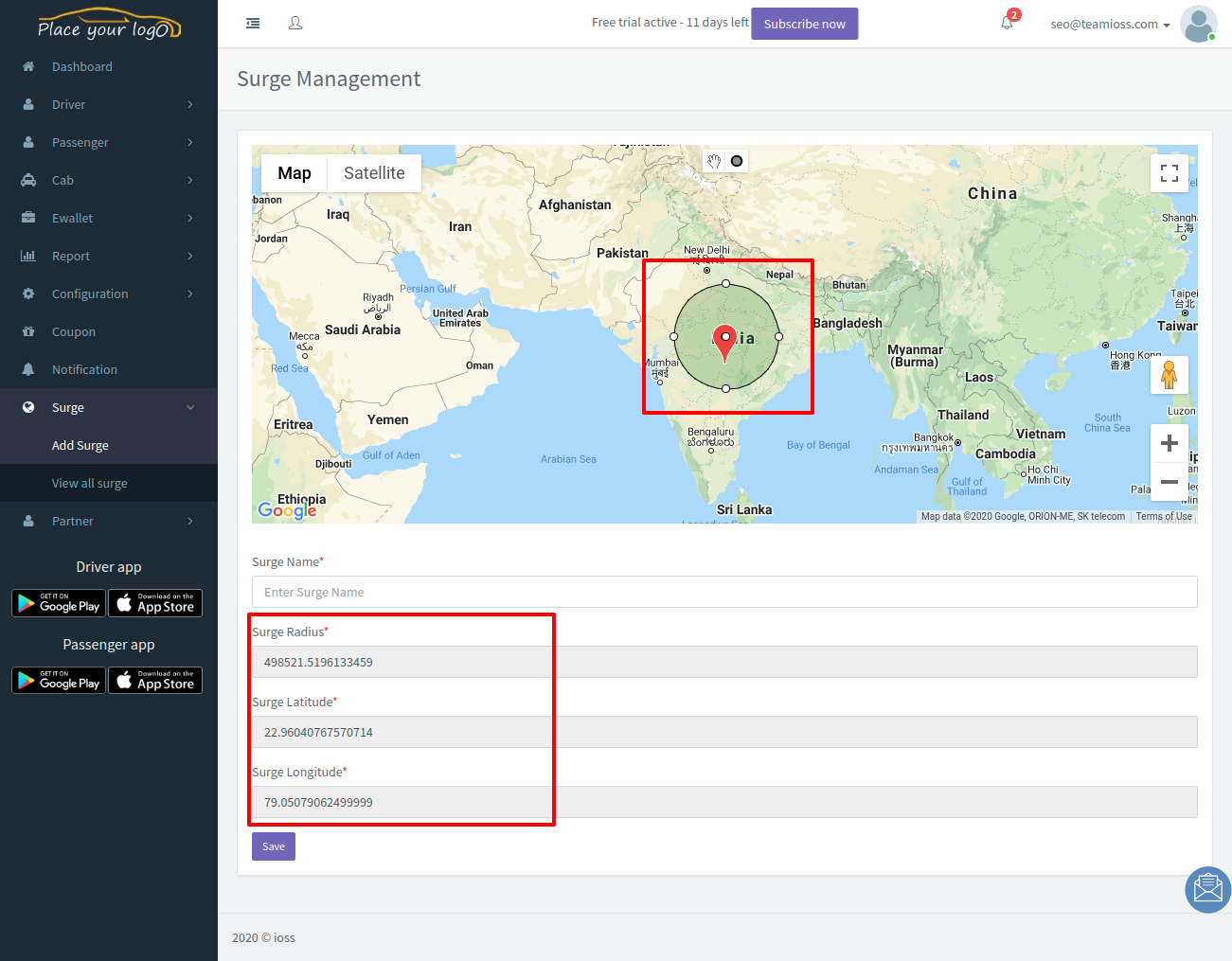
Step 3: Enter your registered domain name in the text field ” Surge Name” as shown in the screenshot.
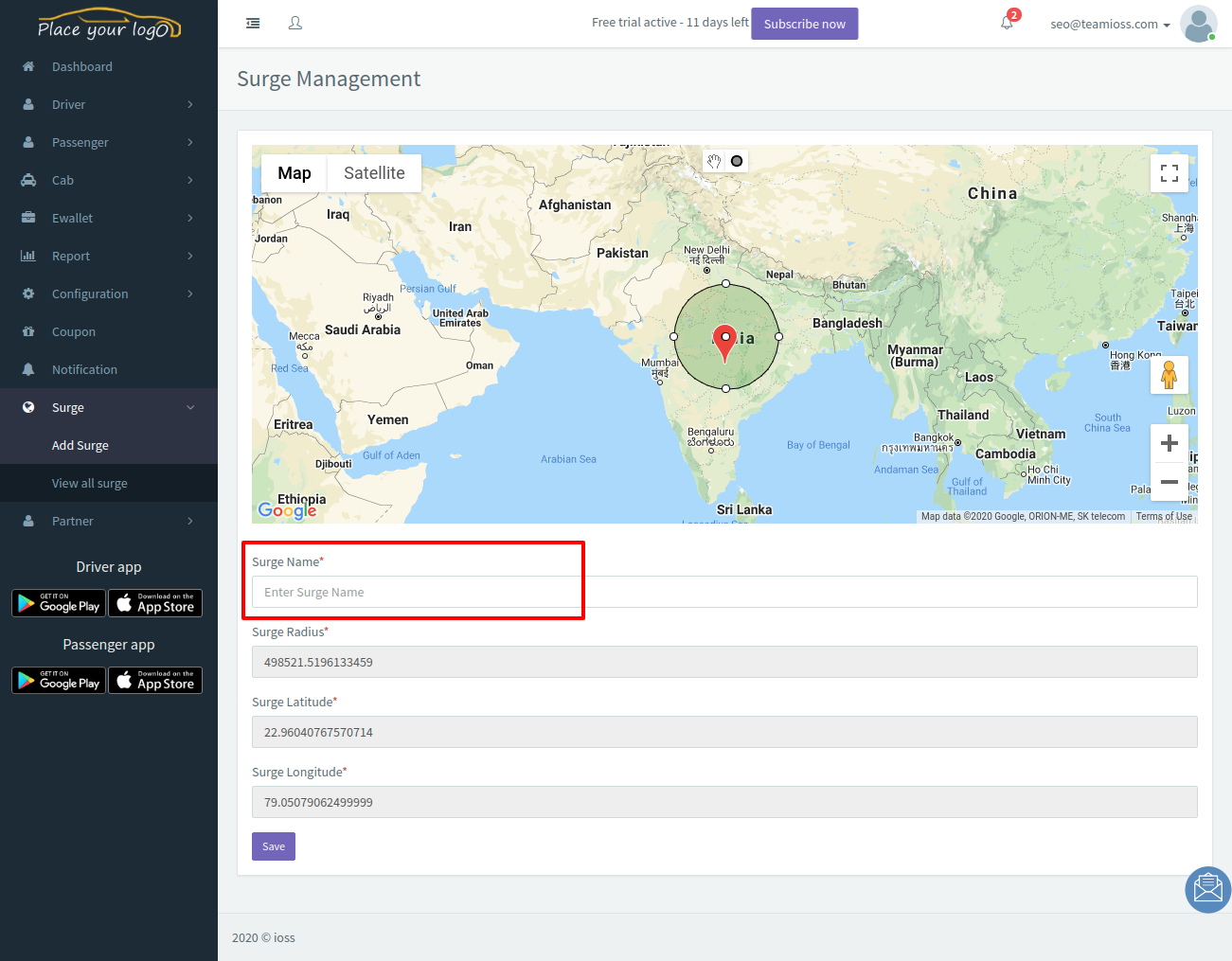
Step 4: Finally, click on the Save button to add a surge.
Now you will be able to access all the menus of Infinite Cab admin page like Dashboard, Driver, passenger, Cab, E-wallet, etc
I hope the above steps are very clear and it will definitely guide you to add surge in Infinite Cab. Adding a surge will enable you to access all the features and menus of the Infinite cab admin page.